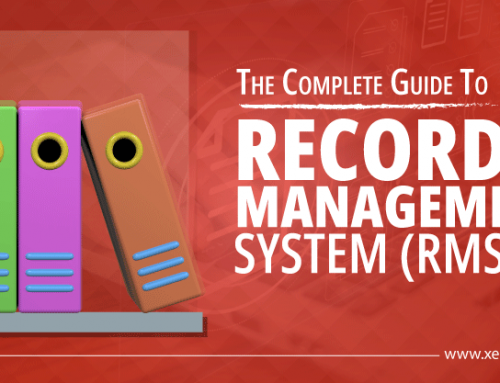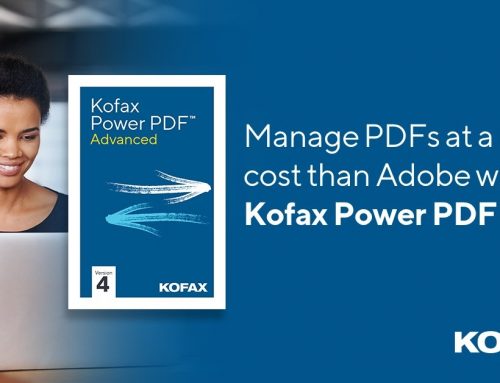What is Document Digitization?
The process of converting your hard-form unmanaged documents into digital and managed documents is known as document digitization. With such methods, converting unstructured meaningless data to structured, meaningful digital data becomes possible.
These structured digital data formats have provided several perks and tangible outcomes that have made several businesses embark on the path of digitization. Such digitized documents are impossible to achieve if you do not have a digital document management system or software. There are a variety of services that have shared this burden for many businesses and organizations and have ensured the digitization of documents.
How Does Document Digitization Work?
The goal of digitization is not achieved overnight. It requires much time and involves several steps and procedures that let you digitize. The first and foremost thing is understanding the concept and its requirement. A lot of organizations and businesses are unaware of what is document digitization itself.
The extensive use of the internet and other technologies has shifted the dependency on paper-based documents to digitized formats. Gone are the days when documents were kept on paper; nowadays, digital formats have ensured a paperless environment. But there is a certain process to going paperless. Following are a few processes that will help you digitize your documents.
a) Identify documents for digitization:
The first and foremost step in digitization is identifying the document or the documents you want to transform digitally. The process of digitization will also vary for various types of documents. Without deciding which document you want to digitize, you cannot decide on the type of software or tool you will need. Colored documents or double-sided documents may have varying digitization requirements.
b) Manage the documents:
It is crucial to manage the documents and check them for any errors before sending them for digital transformation. Any dirt, dust, and mundane object like paper clips on these documents could halt the digitization process. Furthermore, unmanaged and poorly maintained documents will also harm the digitization tools.
c) Scan the document:
One of the most important steps where the digitization of your documents starts is the scanning process. Many businesses use flatbed scanners and multifunctional devices to transform documents digitally. But scanning high volumes of data or documents takes much time and costs you extra operational budgets. To minimize these costs, businesses opt for affordable document transformation services that ensure complete document transformations.
d) Document transition:
Choosing the document type before storing it on any storage medium is one of the important digitization processes. There are several ways you can store digitized documents. You can either save the document in the image or PDF form as per your needs. But the ideal document transition modes are the ones that enable you to make changes and improvements to the document over time.
e) Decide the digital storage medium:
Once you have transformed the document, document transition is the next step in this process. In this process, deciding the formats and resources, you will store the documents in is crucial. Some may opt for external storage mediums like hard disks, SB drives, CDs/DVDs, and data tapes. But you must use the option that improves data retrieval with improved security. The latest storage mediums for these transformed data include electronic data management systems.
f) Share data effectively:
After storing the document in digitized form, the next important step you need to follow to end this process successfully is sharing the document. In this process, you must define the access authorities to whom these documents will be visible and who should be able to make changes. This step must be followed to ensure these documents are not locked and that their audits are easier to conduct.
Document Digitization Methods
There are generally two types of digitization methods, which are relatively the same with minor differences. The differences between these two types are based on the data they scan and transform into certain formats.
The two document digitization types are as follows.
1. OCR (Optical Character Recognition)
OCR is one of the digitization types that scans the data or text in the form of an image and translates it into an understandable and editable text form. This digitization type is less popular because of its limitations in understanding and scanning handwritten texts and documents.
2. ICR (Intelligent Character Recognition)
The name itself suggests that one of the intelligent document digitization methods is the ICR. These digitization types use various systems and software that read, scan and translate handwritten text into digitized form.
What are the possible digital document formats?
After successfully completing the digitization process, you get the document transformed into various forms. These varying forms categorize each type of document based on the formats you choose for their storage.
Below are a few widely used formats for digitized documents for storage purposes.
- Digital image files (JPEG, TIFF)
- Portable document format (PDF)
Why is Document Digitization Important?
Keeping up with the digitally transforming and the evolving world has become difficult for many businesses and organizations. With such transformations, why stay behind the businesses that have opted for document digitization services and methods? You can enjoy many benefits with this digitization, and you must take advantage of such an opportunity.
Below are a few benefits you can enjoy with the digitization of documents.
1. Save storage space
There will always come a time when you will run out of physical space in your building because you have stored enough files. To make space for the new documents, you may have to get rid of the previous ones, which you may need later. But the digitization of documents allows you to store as much data as you want without worrying about storage space.
2. Easy accessibility
Instead of spending your whole day finding a document among the piles of documents in your storage space, it is better to digitize it. With such digitally transformed documents, you will enjoy easy document accessibility without spending hours. These digitizations also give your employees freedom and enable them to access the documents from their comfort zones if they have the accessibility credentials.
3. Business process automation
Instead of following the traditional methods of doing your business and most of the data management tasks, it is better to automate these processes. Such automation is only possible if you have digitized your data or documents. The first and most important step in process automation is digitizing the documents crucial for business operations.
4. Easy data recovery
The longevity of your paper-based documents is always at risk, and they may become unavailable in any natural disaster. But with digitized documents, there is always an option available for you to recover the data you have lost. Furthermore, you can also create backups of your digitally transformed documents for enhanced security. But you need to ensure the digitization service you choose is reliable to enjoy such benefits.
5. Environmentally friendly
One of the major benefits of digitization is that it makes your workplace less messy and highly manageable. Instead of storing piles of files, it is better to store these documents in digital form on your computers and whatever medium you find suitable. These digitization methods not only keep your workplace clean but also make less paper waste making them environment-friendly solutions.
6. More Informed Business Decisions
The management of data and updated, accurate data is what any business organization needs for decision-making. The unavailability of data or inaccurate data always results in poor decision-making, which can be dealt with through digitization. You can even hire an expert to help you find document management solutions and let you digitize your documents for instant and better decision-making.
How to Digitize Documents?
You may think transferring your documents to computer systems or other electronic devices will digitize the documents. But these digital document transformations are more than just scanning paper-based documents. There are certain tools and document digitization services you need to opt for to achieve this goal successfully.
Following are some effective means and options to digitize your documents.
a) Multi-Function-Devices
Multifunction or multi-purpose devices are the types of electronic devices that are used for multiple purposes. From enabling you to print and copy your documents, these multifunction devices (MFDs) allow you to scan any document. These scanned documents are received in digital forms, but these will not be in an editable form which is why you need to consider other digitization options.
b) Digitization apps
Different software, applications, and online tools offer you to digitize or transform your documents. But these scanning and digitization apps are unsuitable if you have many documents to transform and digitize. Some of the digitization apps used today for smaller amounts of data include:
- Adobescanner
- CamScanner
- Abby FineReader PDF
- Genius Scan
- SwiftScan
- Microsoft Office Lens
- Photoscan by Google
c) Digitization services
If you want to digitize a maximum number of documents without wasting time and resources, you should consider a document digitization service. Most of these services prepare your documents and then scan them to transform. Scanning is not the only way to digitize, but storing scanned information is also one of the steps. Such scanned files are indexed in an efficient storage medium like content management systems for fast and efficient data retrievals for businesses. While all of this happens, the transparency and accuracy of its quality will not be affected.
Why should you digitize important documents?
If you do not want to digitize entirely, then opt for partial digitization. With partial digitization, you transform only some of your documents; you make digital copies of highly important documents. There are a few reasons one must digitize documents that are highly significant for any organization.
Below are some compelling reasons why all your important documents should be digitally transformed and digitized.
1. Define access authorities
Defining access authorities to your files and documents becomes highly impossible when they are not in digital form. Letting everyone access your important documents is like calling for the problems yourself. If complete digitization is outside your range, you should at least go for digitizing important documents to make sure you can define access authorities with improved security.
2. Data longevity
If you want your important documents not to be damaged by any situation, then keeping them in digital form is what you should do. With such digitization of important documents, you will be increasing the longevity of the documents. It is possible because, with digital documents, backups are easier to create.
3. Faster data findings
Imagine the pain of not finding the important documents at the right time. If you are in a hurry and need your important documents, you may have to spend your whole day in piles of files. But with digitized formats, finding important documents at the right time to make the right decisions is possible.
Which business should digitize their documents?
Although digitization should be everyone’s topmost priority, there are certain businesses for which digitization becomes necessary at any cost. These are the businesses for which data security and management are the most important need.
Following are a few fields and sectors that should digitize and revolutionize.
- Medical and healthcare
- The financial sector and banks
- IT firms and industries
- Sales and marketing
- Educational sector
How to Avoid Document Digitization Mistakes?
It is clearly stated in the previously mentioned paragraphs that scanning documents is not enough to digitize. There are many steps one has to perform to complete the digitization process. Follow these steps and use the right tools to avoid committing digitization mistakes which you must avoid making.
Below are a few ways you can avoid digitization mistakes.
1. Adoption of the right technology
Failure to choose the right and the required technology is one of the major mistakes. You may find several scanning devices and proclaimed digitization tools, but only some of them will work for you. You must make sure the technology you have chosen is the right one to avoid such mistakes. You can hire document digitization experts to help you find the right tools and technology.
2. Employee training
One of the most important requirements for accurate and error-free digitization is how well your employees are trained to work with the digitization tools and technologies. Lack of employee training and unfamiliarity with the technology is the root cause of many mistakes. Businesses and organizations needing document digitization should train their employees or acquire the services of trained personnel with the technology.
3. Devote sufficient time
Not spending the right and required time and resources is one of the biggest digitization mistakes. The digitization of documents does not happen overnight, it is a gradual process, and you have to spare much time to achieve this goal. Many businesses avoid indulging themselves in these activities and hire services to digitize and minimize mistakes.
How Xeratek helps in digitizing your documents?
Xeratek is one of the go-to-go solutions for improved data management and transformation for many businesses and organizations. Xeratek ensures that the documents you wish to transform are prepared by the transformation and scanning team using quality scanners. This transformed information is then indexed for ensured document access, either shared with you Via SharePoint or using any external storage medium like a hard drive. Be bold in consulting our services if you want document digitization or SharePoint solutions.
Takeaway:
If you want your documents to last long and become highly secure and accessible, you must consider the document digitization needs.
Document Digitization FAQs:
Are you still confused about the concepts of data digitization or whether you should digitize your data or not? Then the following FAQs will help you deal with these confusions.
1. What does it mean to digitalize a document?
In simple words, digitalizing a document means transforming it into digital form, making it highly manageable and accessible.
2. Why do we need document digitization?
Document digitization is not just the need of time; there are several reasons and benefits for which you have to digitize. Some of the benefits you can achieve with digitization include the following:
- Reduce storage costs
- Save time in retrieval
- Can be shared globally
- Efficiently tracked for compliance
3. How does document digitization help businesses?
Document digitization helps businesses to streamline most of their operations that are dependent upon the data. Such processes enable businesses in better and instant decision making besides providing other digitization benefits.
4. Where are digitized documents stored?
It is up to you where you want to store the documents after you digitally transform them. Some of the storage mediums include:
- Cloud storage
- USB
- Hard disk drives
- SSD
5. What is the best way to digitize documents?
The best way to digitize your documents is by using the right digitization technology. If you cannot afford to buy the technology, you can ask for the services that will help you reach enterprise content management and digitization solutions.
6. What is the difference between scanning and digitizing?
One of the major differences between scanning and digitization is that scanning provides results in image formats. In contrast, the results of digitization could be any editable format.