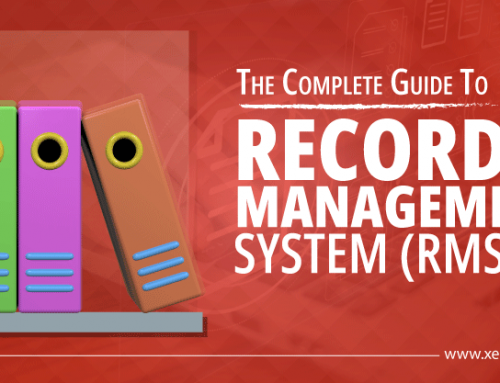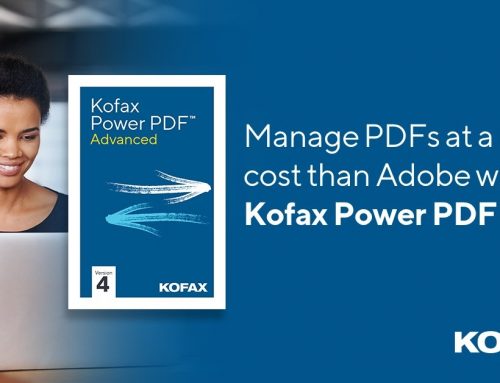Given the increasing pressure on the environment, we should all be trying to limit our carbon footprint, both at home and also in the workplace.
The modern office utilises a lot of equipment and technology, even smart phones use energy and have an impact. With that in mind, we’ve rounded up five green office tips to help you conserve your energy usage.
- Set up a sleep mode on all of your office electronics
Almost all laptops, computers, printers, photocopiers, and fax machines are equipped with a sleep or power saving mode. This means the device switches into an energy saving mode after being left idle for a certain amount of time. When a device is in energy saving mode, it usually uses up to 70% less energy than when it is engaged in full power mode. Some office equipment is now set up with an energy saving mode already enabled, but some electronics must be manually set up to engage the sleep mode. It is advisable to set the sleep mode to engage after 15 minutes of the device being left idle.
- Power strips
Most commercial office equipment, consumer electrical goods, and plug in battery chargers continue to draw energy from power outlets even when they are turned off – what is known as phantom energy. You should consider getting some power strips and plugging in several electrical devices that can be switched off at the same time. At the end of the working day at the office, you can turn off the power strip and effectively unplug all of the devices at once.
- Downsize and upgrade your office refrigerator
Although it may be in working order, an oversized, old and outdated office refrigerator can be using a huge amount of energy and costing a hefty amount in electricity bills. A pre-2001 refrigerator could cost four times as much as the same sized post-2001 model. It is also worth considering whether you actually need a large office refrigerator, a mini refrigerator could provide enough space, using much less electricity each year.
- Make use of plug in timers for refreshment machines
If your office has a coffee machine that keeps water hot, or a water cooler, you should think about a plug in timer that allows you to set when the device powers up. This stops the device wasting energy when it will not be in use and still ensures it will be ready and operational when the office opens for business.
- Swap your desktops for laptops
On average a desktop computer uses 80% more energy than a laptop. By switching your desktops for laptop models you can save a considerable amount on your electricity bill while doing your bit to conserve your office energy usage.
For more advice or information regarding power saving modes on your office document production devices without causing any disruptions to your business, give us a call on 04 3997714 (Dubai) or 02 5506122 (Abu Dhabi) or email us [email protected]