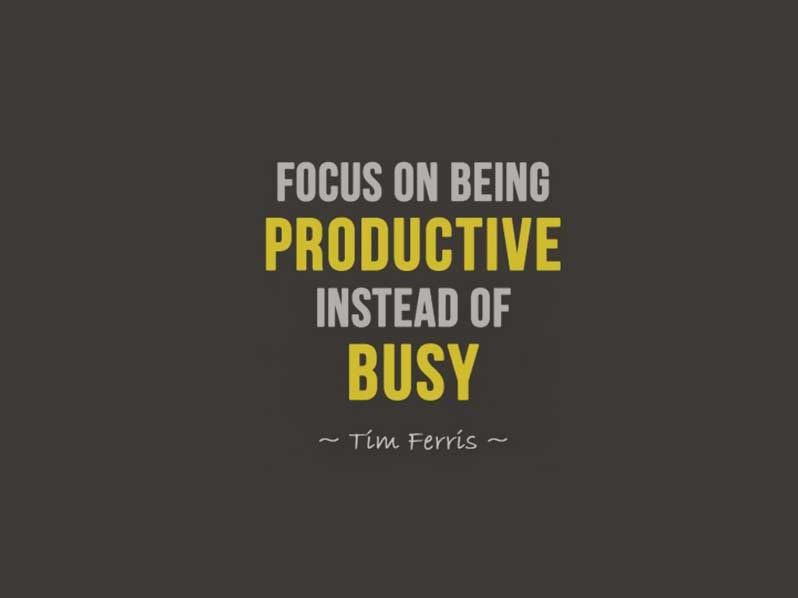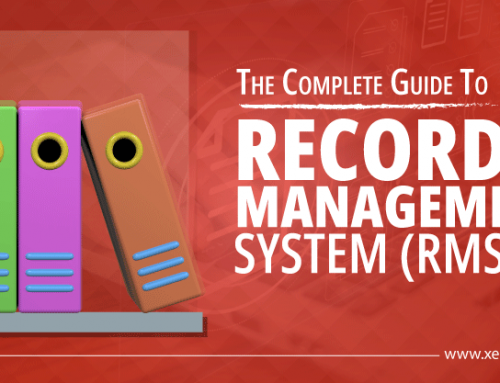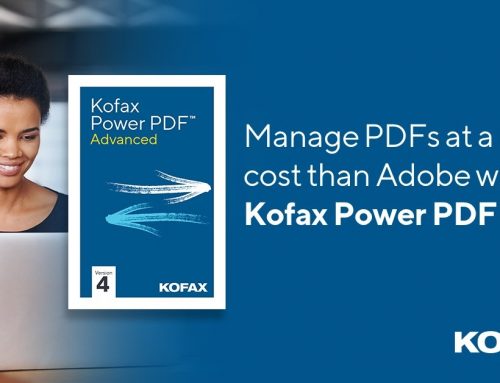Now that we’re into the swing of 2015, we want to ensure energy and productivity is kept high in the office and doesn’t dwindle as the day’s progress. To help you with that, we’ve collected our top twelve tips for an efficient office from across the Xeratek team – let us know what you think and if you have any other favourites to add!
1. Do a to-do list at the end of each day. Make sure you plan your day to include non-productive time (internet surfing) and breaks – and get up and away from your desk during these breaks.
2. Do the work in batches and set a time limit (30 mins or 1 hour) for each. You could have batches to do emails, make calls, work on a project, etc. Put related tasks together (such as doing all social media, research, catching up on the news, etc) and prioritise the most important tasks to do first. Set yourself three main tasks that must be completed each day.
3. Do the worst task first. This is ultimately more satisfying and motivating for you, plus it stops you from being distracted by thinking about it and procrastinating throughout the day. If you can’t face the entire task, just set yourself a 15 minute timer to make a start/do the outline/first step and do the next step the following day.
4. Use cloud storage such as Dropbox or Google Docs for easy collaboration, plus sharing and reading/working when you’re not in the office.
5. Scan your signature and save it as an image to be inserted into documents that you need to sign so that you don’t have to keep printing and scanning every time.
6. Reward yourself with a coffee, snack, walk around or a sneaky peak at Facebook for every completed task.
7. Avoid distractions. When you are focused on the task in hand, get rid of everything else – log out of email or turn off notifications, silence your phone, close your door, log out of social media, and close all open browser windows. If you’re being distracted by non-work thoughts, use break times to deal with them (make that phone call, etc) rather than wait until the end of the day and continue being distracted. Listening to music or a white noise file on your headphones can also help.
8. When you get a call, if you can action in a few minutes then do! If not then add it to your to-do list. Try not to let small tasks add up if they take less than five minutes to action.
9. Organise your time out of the office geographically to reduce travel time, and think about using Skype in place of some of your meetings.
10. Stick to schedules for meetings and don’t get caught up in small talk or idle chat on the phone or in person. Before you accept a meeting, check that it is 100% necessary that you attend!
11. Have an agenda for meetings, complete with realistic time frames. Invite the least number of people and limit the number of presentations/slides in presentations – they should only be there if they really add value.
12. Keep your workspace clean, tidy and well stocked with stationary – clear the clutter and store everything electronically if you can (check out our filing and document management tips for help with this).
Try and implement at least one change now before you’ve even closed this page, and see the difference in motivation, efficiency and productivity